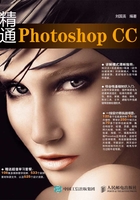
上QQ阅读APP看书,第一时间看更新
1.1 初识Photoshop CC
在计算机艺术中没有哪种软件比Photoshop应用得更广泛,不管是广告创意、平面构成、三维效果还是后期处理,Photoshop都是最佳的选择。尤其是对于印刷品的图像处理,Photoshop更是无可替代的专业设计软件。本节主要介绍Photoshop CC的应用领域。
Photoshop为摄影师、画家以及广大的设计人员提供了许多实用的功能,就像用五颜六色的毛笔在图纸上绘出美妙的图画一样,Photoshop工具可以将设计者的想法以图像的形式表现出来。从修复数码照片到制作出精美的图片并上传到网上,从工作中的简单图案设计到专业印刷设计师或网页设计师的图片处理工作,Photoshop无所不及,无所不能。
用户可以将一张数码照片,在Photoshop中根据需要处理成不同风格的图像,方便、快捷地完成一些艺术效果。

原图

调色效果

喷色描边效果

彩色铅笔效果

塑料包装效果

马赛克拼贴效果
在Photoshop中可以对图像进行粘贴、擦除、拼合等操作。例如可以利用Photoshop中的仿制图章功能快速删除图中右上角的帽子,并进行智能化修复,还可以使用颜色替换工具替换图片中的颜色。

原图

编辑后的图像效果
在Photoshop中还可以对图片添加各式各样的艺术效果,如制作海报、杂志封面宣传页等。
在如今科技发展迅速的日常生活中,网络成了一个重要的信息平台,使用Photoshop可以优化图像并将其应用于网页上。

原图

原图

处理之后的效果

处理之后的效果

网站主页1

网站主页2