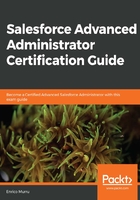
Account teams
An account team groups a number of users that work together to manage a given account record.
To enable account teams, click on Setup | Feature Settings | Sales | Account Teams. You'll see a new related list on the account object that lists all the team members.
Each member has a given role (that is, a picklist of the account team objects):

By doing this, you can set up any role you need for your business.
From the account team related list, you can click on the Add Team Members button to add account team members:

To add members, you need to have edit access on the account, while to edit or delete a member, you need to be the owner, a user above the owner's hierarchy, a user with full access on the record, or an administrator.
The account, contact, case, and opportunity access fields are used to open up access for an account and its related records (and not to restrict it).
Contact access is unavailable if the contact's OWD is set to Controlled by Parent.
You can add default teams to set a predefined set of people in your team.