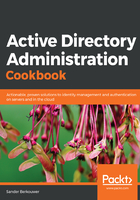
上QQ阅读APP看书,第一时间看更新
How to do it...
On domain controllers running Windows Server with the Desktop Experience, follow these steps:
- Sign in to the domain controller holding the Domain Naming Master FSMO role.
- Open Active Directory Domains and Trusts (domain.msc).
- In the left navigation pane, right-click Active Directory Domains and Trusts, and then click Raise Forest Functional Level.
The Raise forest functional level window appears:

- From the Select an available forest functional level drop-down list, select the desired FFL, and then click Raise.
Alternatively, you can use the following two lines of PowerShell:
Import-Module ActiveDirectory
Set-ADForestMode lucernpub.com Windows2016Forest
Replace lucernpub.com with values for your Active Directory environment.