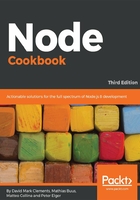
node debug
There may be rare occasions when we don't have easy access to a GUI. In these scenarios, command-line abilities become paramount.
Let's take a look at Nodes, built in command-line debugging interface.
Let's run our app from the main recipe like so:
$ node debug index.js

When we enter debug mode, we see the first three lines of our entry point (index.js).
Upon entering debug mode, the process is paused on the first line of the entry point. By default, when a breakpoint occurs the debugger shows two lines before and after the current line of code, since this is the first line we only see two lines after.
The debug mode provides several commands in the form of functions, or sometimes as magic getter/setters (we can view these commands by typing help and hitting Enter).
Let's get a little context using the list function:
debug> list(10)

This provides 10 lines after our current line (again it would also include 10 lines before, but we're on the first line so there's no prior lines to show).
We're interested in the seventh line, because this is the code that's executed when the server receives a request.
We can use the sb function (which stands for Set Breakpoint) to set a break point on line 7, like so:
debug> sb(7)
Now if we use list(10) again, we should see an asterisk (*) adjacent to line 7:
debug> list(10)

Since our app began in paused mode, we need to tell the process to begin running as normal so we can send a request to it.
We use the c command to tell the process to continue, like so:
debug> c
Now let's make a request to our server, we could use a browser to do this, or if we have curl on our system, in another terminal we could run the following:
$ curl http://localhost:3000/31
This will cause the process to hit our breakpoint and the debugger console should print out break in index.js:7 along with the line our code is currently paused on, with two lines of context before and after. We can see a right caret (>) indicating the current line:

Now let's step in to the first function. To step in, we use the step command:
debug> step

This enters our past.js file, with the current break on line 2.
We can print out references in the current debug scope using the exec command, let's print out the values of the gap and age arguments:
debug> exec gap debug> exec age

Everything seems to be in order here.
Now let's step back out of the past function. We use the out command to do this, like so:
debug> out

We should now see that the future function is a different color, indicating that this is the next function to be called. Let's step into the future function:
debug> step

Now we're in our future.js file, again we can print out the gap and age arguments using exec:
debug> exec gap debug> exec age

Aha, we can see that age is undefined. Let's step back up into the router function using the out command:
debug> out
Let's inspect req.params.future and req.params:
debug> req.params.future debug> req.params

It's now (again) obvious where the mistake lies. There is no req.params.future; that input should be req.params.age.